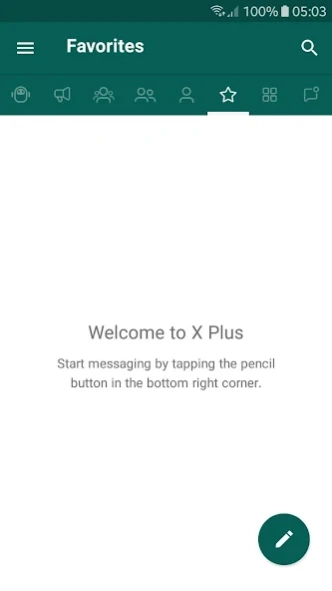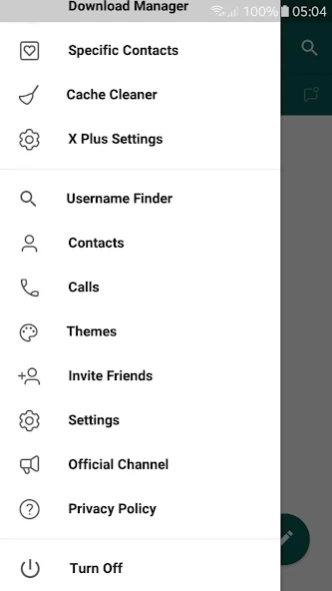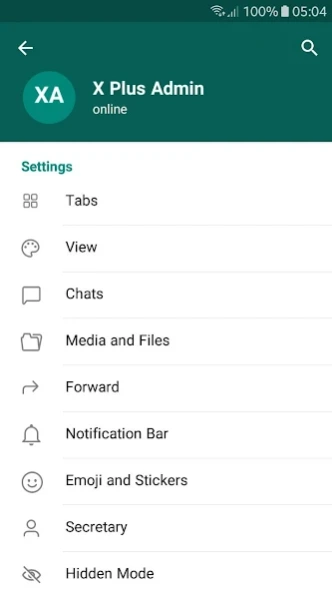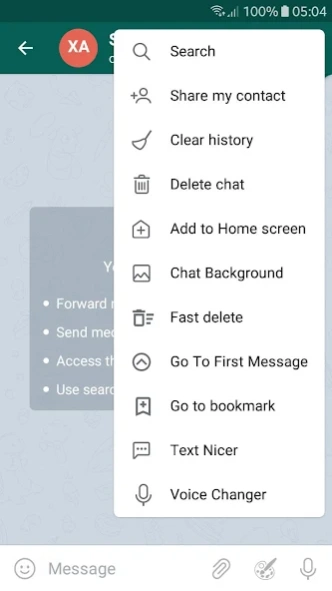X Plus Messenger 10.3.5
Free Version
Publisher Description
X Plus Messenger - X Plus Messenger is an unofficial messaging app that uses Telegram's API.
X Plus Messenger is an UNOFFICIAL messaging app that uses Telegram's API and add new features.
You can send text, media and files, without any limits on their type and size. Your entire chat history will require no disk space on your device, and will be securely stored in the Telegram cloud for as long as you need it.
Features:
+Download Manager, manage and schedule your downloads with a multi queue download manager.
+Copy part of text/posts.
+Advanced/Multiple/NoQuote Forward.
+Changed Max dialogs pinned count in X Plus settings
+Voice changer, change your voice when send voice messages.
+Hidden section, hide your chats and contacts and set password for them.
+Send Drawing, draw anything you like and send as message.
+Auto answer machine, send auto message to contact when you can't answer.
+Separate channels, groups, users,... in chats list.
+Favorite chats, add chats to favorite chats and show them in separate list.
+Contact changes, can show contact changes like change name, avatar and phone in one page.
+Special contact, notify you when your special contact is online.
+X Plus settings, you can customize your X Plus app in X Plus settings.
+..
and other features.
*** Official channel:
https://t.me/XPlus_Channel
About X Plus Messenger
X Plus Messenger is a free app for Android published in the Telephony list of apps, part of Communications.
The company that develops X Plus Messenger is X Plus Dev. The latest version released by its developer is 10.3.5. This app was rated by 16 users of our site and has an average rating of 3.7.
To install X Plus Messenger on your Android device, just click the green Continue To App button above to start the installation process. The app is listed on our website since 2023-12-12 and was downloaded 711 times. We have already checked if the download link is safe, however for your own protection we recommend that you scan the downloaded app with your antivirus. Your antivirus may detect the X Plus Messenger as malware as malware if the download link to com.xplus.messenger is broken.
How to install X Plus Messenger on your Android device:
- Click on the Continue To App button on our website. This will redirect you to Google Play.
- Once the X Plus Messenger is shown in the Google Play listing of your Android device, you can start its download and installation. Tap on the Install button located below the search bar and to the right of the app icon.
- A pop-up window with the permissions required by X Plus Messenger will be shown. Click on Accept to continue the process.
- X Plus Messenger will be downloaded onto your device, displaying a progress. Once the download completes, the installation will start and you'll get a notification after the installation is finished.